NEWS
Latest topics
» [MONTHLY THEME] April: Reach as High as You Can~Due April 30thby sonic-nancy-fan Mon Apr 01, 2024 2:42 pm
» [MONTHLY THEME] March: Old Stuff~Due March 31st
by sonic-nancy-fan Sat Mar 30, 2024 1:36 pm
» Joker's Trans-lyrics
by sonic-nancy-fan Sat Mar 30, 2024 1:33 pm
» fluffy's pudding stash- i mean covers.
by fluffyparuko Mon Mar 11, 2024 7:52 pm
» [MONTHLY THEME] February: Love in the Air~Due March 5th
by sonic-nancy-fan Sat Mar 02, 2024 6:03 pm
» ~Uniqflame Covers and Voice acting stuff~
by Uniqflame Thu Feb 22, 2024 3:08 pm
» [MONTHLY THEME] January: Bittersweet Chocolate~Due January 31st
by sonic-nancy-fan Tue Jan 30, 2024 11:46 am
» ✾ Faeri's Covers ✾
by FaeriMagic Tue Jan 16, 2024 8:22 pm
» [MONTHLY THEME] December: Snow Day~Due December 31st
by sonic-nancy-fan Sat Dec 30, 2023 9:10 pm
Microphone/Recording issue [Odd?]
4 posters
Youtube Chorus Forum :: YOUTAITE :: Help :: Technical :: Recording/Mixing
Page 1 of 1
![Microphone/Recording issue [Odd?] Empty](https://2img.net/i/empty.gif) Microphone/Recording issue [Odd?]
Microphone/Recording issue [Odd?]
Hello everyone,
So this has been an issue for me for awhile and so far nothing I've done has worked to fix my microphone at all.
So the issue is that If I sing a note for more then 3 seconds my audio changes sounds. Like I'll sing a note straight out for 4 seconds. The first 2 seconds sound fine but when it get's to the 3rd and 4th second of the note it sounds like I'm singing through a telephone.
I don't change my singing and I don't mess with my microphone at all in these 4 seconds but the quality changes.
It's not really a problem alot of the times but when I wish to sing ballads or if there's a long note in a song this always occures VVVVVVVVVVVVVVVVVVVVv
Audio Sample: http://www.box.net/shared/597c8fttdt
Info:
I use Audacity [newer version] to record
My microphone is a headset by Cyber Accoustics
It's not usb
I have Windows XP
uhhhhhhh nothing else really XD
ok so please help?
So this has been an issue for me for awhile and so far nothing I've done has worked to fix my microphone at all.
So the issue is that If I sing a note for more then 3 seconds my audio changes sounds. Like I'll sing a note straight out for 4 seconds. The first 2 seconds sound fine but when it get's to the 3rd and 4th second of the note it sounds like I'm singing through a telephone.
I don't change my singing and I don't mess with my microphone at all in these 4 seconds but the quality changes.
It's not really a problem alot of the times but when I wish to sing ballads or if there's a long note in a song this always occures VVVVVVVVVVVVVVVVVVVVv
Audio Sample: http://www.box.net/shared/597c8fttdt
Info:
I use Audacity [newer version] to record
My microphone is a headset by Cyber Accoustics
It's not usb
I have Windows XP
uhhhhhhh nothing else really XD
ok so please help?
![Microphone/Recording issue [Odd?] Empty](https://2img.net/i/empty.gif) Re: Microphone/Recording issue [Odd?]
Re: Microphone/Recording issue [Odd?]
(I'm from brazil, hope you understand ''my english''! =P)
I got the same problem! And i know (i believe o.o) why this happen.
But i can't fix it, so, if someone know how to fix this problem please, tell us!
Ok, here whats happen:
In the Sound Configuration of the PC ( i think its appear side of your clock time) ''right-click'' him and you can configure it. You can see 3 option for ''upgrade'' your recording sound. There, you can find 2 option like ''Reduce echo'' ( don't know how it is in English's PC '-' ), and if you select these options, the problem that we have will come.
If i turn off the ''Reduce Echo'' options, i got echo in all my recording voice -_-
well, i use Windows Vista,
And to record i use Audacity ( already tried with differente programs and the sound problem still on)
I got the same problem! And i know (i believe o.o) why this happen.
But i can't fix it, so, if someone know how to fix this problem please, tell us!
Ok, here whats happen:
In the Sound Configuration of the PC ( i think its appear side of your clock time) ''right-click'' him and you can configure it. You can see 3 option for ''upgrade'' your recording sound. There, you can find 2 option like ''Reduce echo'' ( don't know how it is in English's PC '-' ), and if you select these options, the problem that we have will come.
If i turn off the ''Reduce Echo'' options, i got echo in all my recording voice -_-
well, i use Windows Vista,
And to record i use Audacity ( already tried with differente programs and the sound problem still on)
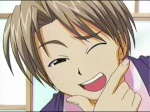
Keniken- Fresh off the Boat
- Posts : 6
Join date : 2010-04-02
Age : 32
![Microphone/Recording issue [Odd?] Empty](https://2img.net/i/empty.gif) Re: Microphone/Recording issue [Odd?]
Re: Microphone/Recording issue [Odd?]
We Are Proud To Provide replica bags You inn Famous Brands. All Our Designer Replica Handbags Are In High Quality And Special Offers Are Underway
replicahandbags12- Fresh off the Boat
- Posts : 2
Join date : 2010-10-18
![Microphone/Recording issue [Odd?] Empty](https://2img.net/i/empty.gif) Re: Microphone/Recording issue [Odd?]
Re: Microphone/Recording issue [Odd?]
I know what your problem is XD
I used to get that same problem too! XD
It's something like noise removal thing but it's not really "reliable" in a way =w=
Anyway to remove that kind of thing go to:
Control panel>sounds>recording>microphone>enhancements> and disable all sound effects
Because when it's enabled those kind of things happen =3=
Anyway I hope this helps! Tell me of this doesn't ;w;
 Similar topics
Similar topics» Microphone/Recording Help!
» recording without microphone?
» An Issue I've Encountered
» Two microphone issues
» Forum related issue.
» recording without microphone?
» An Issue I've Encountered
» Two microphone issues
» Forum related issue.
Youtube Chorus Forum :: YOUTAITE :: Help :: Technical :: Recording/Mixing
Page 1 of 1
Permissions in this forum:
You cannot reply to topics in this forum|
|
|





