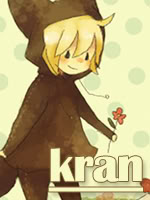NEWS
Latest topics
» [MONTHLY THEME] November: Book Bash~Due November 30thby sonic-nancy-fan Fri Nov 01, 2024 10:18 am
» Joker's Trans-lyrics
by sonic-nancy-fan Thu Oct 31, 2024 3:12 pm
» [MONTHLY THEME] October: Frightful Festivities~Due October 31st
by sonic-nancy-fan Thu Oct 31, 2024 3:11 pm
» [MONTHLY THEME] September: A Simple Courtesy~Due September 30th
by sonic-nancy-fan Sun Sep 29, 2024 4:05 pm
» [MONTHLY THEME] August: Friendship~Due August 31st
by sonic-nancy-fan Thu Aug 29, 2024 9:02 pm
» [MONTHLY THEME] July: Disobedience~Due July 31st
by sonic-nancy-fan Tue Jul 30, 2024 4:39 pm
» [MONTHLY THEME] June: Nature of the World~Due June 30th
by sonic-nancy-fan Thu Jun 20, 2024 4:16 pm
» [MONTHLY THEME] May: Make Space for Space~Due May 31st
by sonic-nancy-fan Fri May 31, 2024 6:05 pm
» [MONTHLY THEME] April: Reach as High as You Can~Due April 30th
by sonic-nancy-fan Tue Apr 30, 2024 2:26 pm
Recording on Mac w/ built-in mic
2 posters
Youtube Chorus Forum :: YOUTAITE :: Help :: Technical :: Recording/Mixing
Page 1 of 1
 Recording on Mac w/ built-in mic
Recording on Mac w/ built-in mic
So I've been able to get away with using my laptop's built-in mic for like a million years, and it sounded pretty fine. It wasn't really high quality, but it sounded ok. No random clicks, no distortion, no problems at all.
But I recently updated my OS to 1.8.3 (from 10.6.8 ) and it's just... Not the same >_> Even under similar settings. It sounds distorted, there are lots of loud clicks in my recordings (none of which are actually sounds being picked up by my mic, there's just kind of errors?)
Example (recording sensitivity lives at about 70% - it DOES always pick up fans, that's not the issue I'm talking about)
This is same settings, same sensitivity, etc. Old version, pre-update, then old. It sounds a lot like there's a noise removal in effect - But I disabled that, and there was no change when I tried recording again. idk ;___;
Does anyone know if anything regarding the mic actually changed? At this point I'm kind of stuck getting a new mic... But idk if I can afford one right now... .-.
But I recently updated my OS to 1.8.3 (from 10.6.8 ) and it's just... Not the same >_> Even under similar settings. It sounds distorted, there are lots of loud clicks in my recordings (none of which are actually sounds being picked up by my mic, there's just kind of errors?)
Example (recording sensitivity lives at about 70% - it DOES always pick up fans, that's not the issue I'm talking about)
This is same settings, same sensitivity, etc. Old version, pre-update, then old. It sounds a lot like there's a noise removal in effect - But I disabled that, and there was no change when I tried recording again. idk ;___;
Does anyone know if anything regarding the mic actually changed? At this point I'm kind of stuck getting a new mic... But idk if I can afford one right now... .-.
 Re: Recording on Mac w/ built-in mic
Re: Recording on Mac w/ built-in mic
I'm not a mac person but I do think it would save you a lot of time and effort to just buy a microphone, because one way or another, you're going to upgrade anyway. xD
 Re: Recording on Mac w/ built-in mic
Re: Recording on Mac w/ built-in mic
So, as it turns out, my mic needed to be cleaned. It was coincidental timing, but cleaning did the trick. It took a while to find a needle to use, but yea, cleaning built-in mics on mac: Poke a needle into the holes a few times and it'll dislodge any dust. Compressed air also works, apparently.
 Similar topics
Similar topics» Recording help
» Recording Help...
» Recording: What and Where?
» :゜(;´∩`;)゜:☂ I need help with recording
» Recording Help.
» Recording Help...
» Recording: What and Where?
» :゜(;´∩`;)゜:☂ I need help with recording
» Recording Help.
Youtube Chorus Forum :: YOUTAITE :: Help :: Technical :: Recording/Mixing
Page 1 of 1
Permissions in this forum:
You cannot reply to topics in this forum