NEWS
Latest topics
» [MONTHLY THEME] April: Reach as High as You Can~Due April 30thby sonic-nancy-fan Mon Apr 01, 2024 2:42 pm
» [MONTHLY THEME] March: Old Stuff~Due March 31st
by sonic-nancy-fan Sat Mar 30, 2024 1:36 pm
» Joker's Trans-lyrics
by sonic-nancy-fan Sat Mar 30, 2024 1:33 pm
» fluffy's pudding stash- i mean covers.
by fluffyparuko Mon Mar 11, 2024 7:52 pm
» [MONTHLY THEME] February: Love in the Air~Due March 5th
by sonic-nancy-fan Sat Mar 02, 2024 6:03 pm
» ~Uniqflame Covers and Voice acting stuff~
by Uniqflame Thu Feb 22, 2024 3:08 pm
» [MONTHLY THEME] January: Bittersweet Chocolate~Due January 31st
by sonic-nancy-fan Tue Jan 30, 2024 11:46 am
» ✾ Faeri's Covers ✾
by FaeriMagic Tue Jan 16, 2024 8:22 pm
» [MONTHLY THEME] December: Snow Day~Due December 31st
by sonic-nancy-fan Sat Dec 30, 2023 9:10 pm
Sony Vegas rendering settings?
Youtube Chorus Forum :: YOUTAITE :: Help :: Technical :: Video
Page 1 of 1
 Sony Vegas rendering settings?
Sony Vegas rendering settings?
For choruses and my own personal covers, I've been uploading them at MAXIUM QUALITY. ...Which literally takes my computer like two-four hours+ render, which is ridiculous because I really don't -need- it to be in the greatest quality since rarely anyone bothers to switch the quality from 340p to begin with, hah.
Yesterday I uploaded a new cover of mine using different settings. Instead of rendering in WMV, I switched to rendering in MP4 and lowered the quality to 720p HD ...or something.
It worked out pretty well, rendering in 20 minutes instead of 2 hours like the instrumental did, but the video doesn't fill the screen and the better the quality you watch it in, the weirder the text looks. [/sob] You can find the video in my signature.
Anyway, if anyone uses Sony Vegas, do you have any setting you use specifically? Any tips on getting faster rendering with still-pretty results? If you need anymore information, let me know.
My goal is to get good quality videos that fill up the screen on Youtube but don't take several hours to render.
...Oh, I'm also using Sony Vegas Pro 10, if that makes a difference. Thank you!
Yesterday I uploaded a new cover of mine using different settings. Instead of rendering in WMV, I switched to rendering in MP4 and lowered the quality to 720p HD ...or something.
It worked out pretty well, rendering in 20 minutes instead of 2 hours like the instrumental did, but the video doesn't fill the screen and the better the quality you watch it in, the weirder the text looks. [/sob] You can find the video in my signature.
Anyway, if anyone uses Sony Vegas, do you have any setting you use specifically? Any tips on getting faster rendering with still-pretty results? If you need anymore information, let me know.
My goal is to get good quality videos that fill up the screen on Youtube but don't take several hours to render.
...Oh, I'm also using Sony Vegas Pro 10, if that makes a difference. Thank you!
Guest- Guest
 Re: Sony Vegas rendering settings?
Re: Sony Vegas rendering settings?
When you're choosing the format to render there's a check box in the dialogue box which you can check so your video doesn't letterbox.
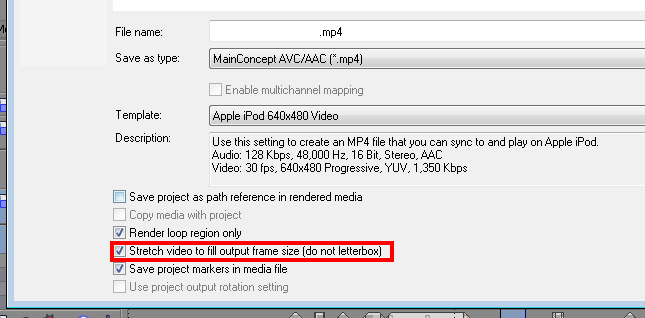
Frankly I just noticed this option so I can't vouch but you can select a few seconds and render them to see if it's what you're looking for.
Hope that answers your query //even though it's old ;A;
And I'm not too sure about how other formats fair in terms of quality and render time since I just tend to use WMV. But it's always good to test them and see how well they work.
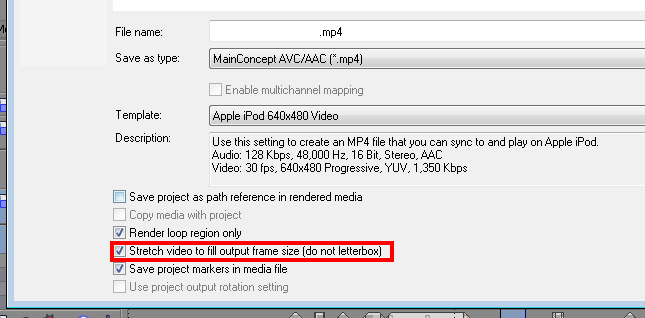
Frankly I just noticed this option so I can't vouch but you can select a few seconds and render them to see if it's what you're looking for.
Hope that answers your query //even though it's old ;A;
And I'm not too sure about how other formats fair in terms of quality and render time since I just tend to use WMV. But it's always good to test them and see how well they work.
 Similar topics
Similar topics» Sony Vegas Pro 9 Effects help?
» Visual Audio Waveforms & Sony Vegas ovo???
» //TuT// Sony Vegas for Starters
» So i uninstalled Sony vegas pro...
» Sony Vegas Basics. (For me at least)
» Visual Audio Waveforms & Sony Vegas ovo???
» //TuT// Sony Vegas for Starters
» So i uninstalled Sony vegas pro...
» Sony Vegas Basics. (For me at least)
Youtube Chorus Forum :: YOUTAITE :: Help :: Technical :: Video
Page 1 of 1
Permissions in this forum:
You cannot reply to topics in this forum|
|
|




